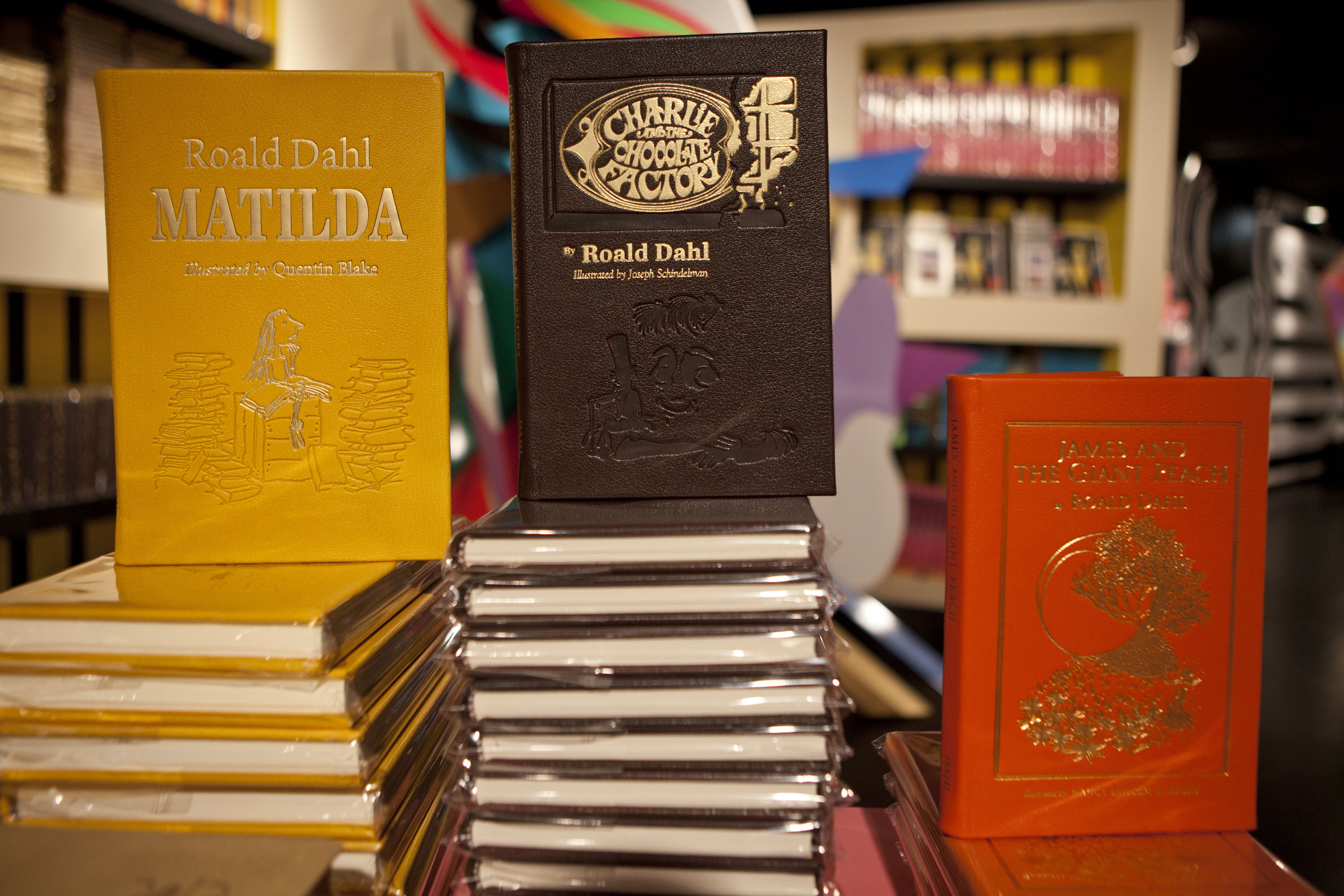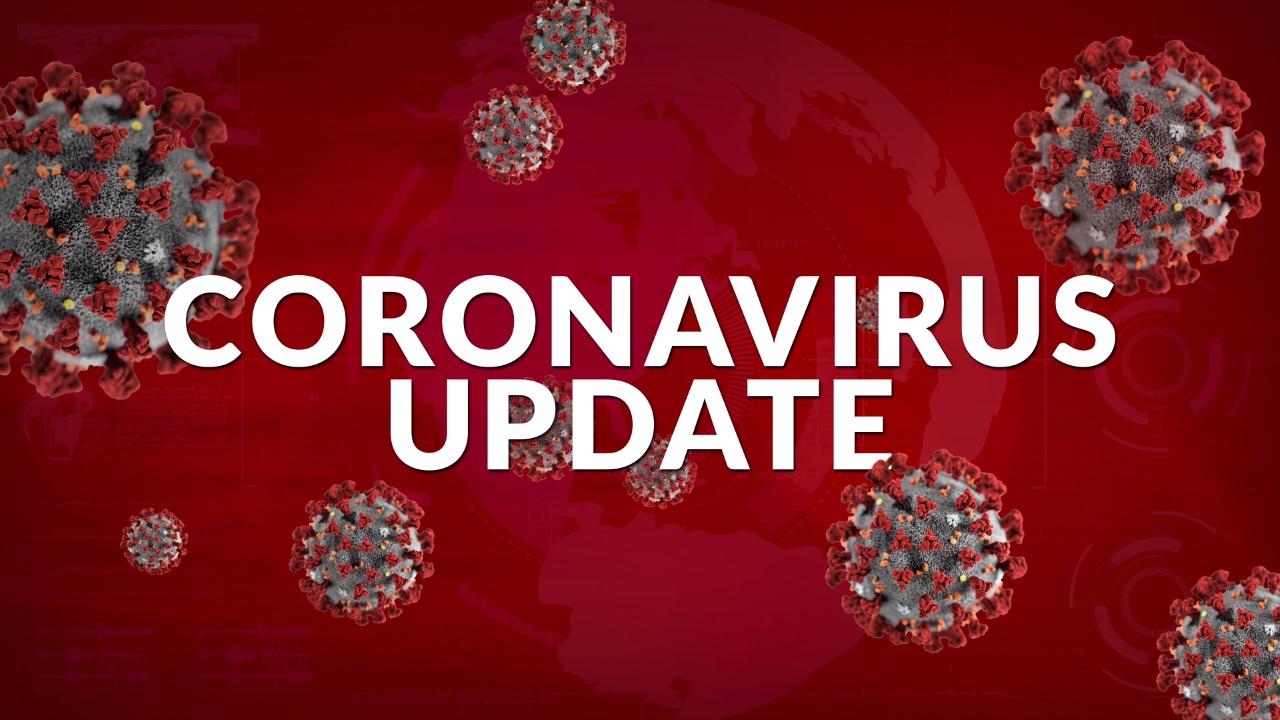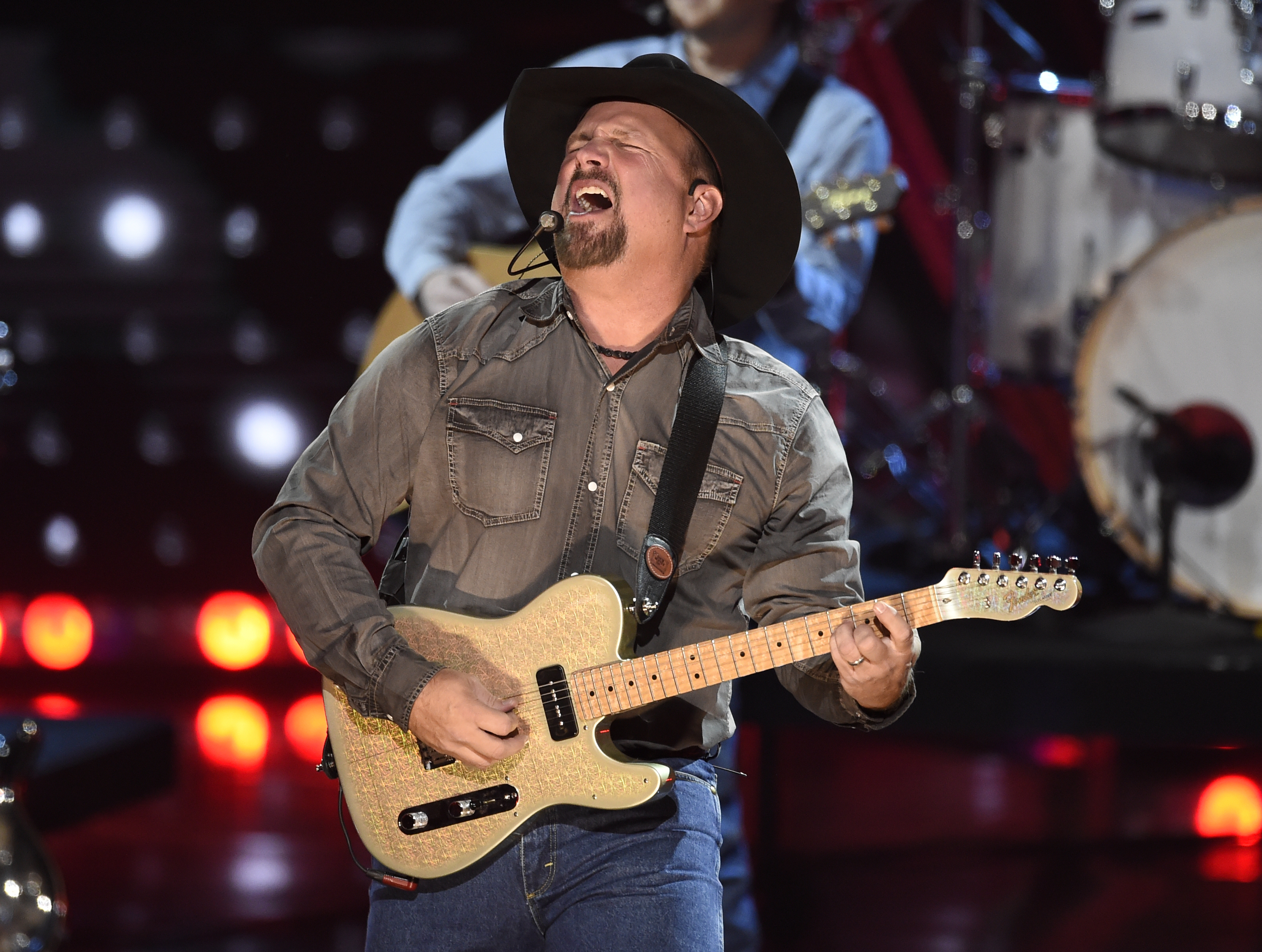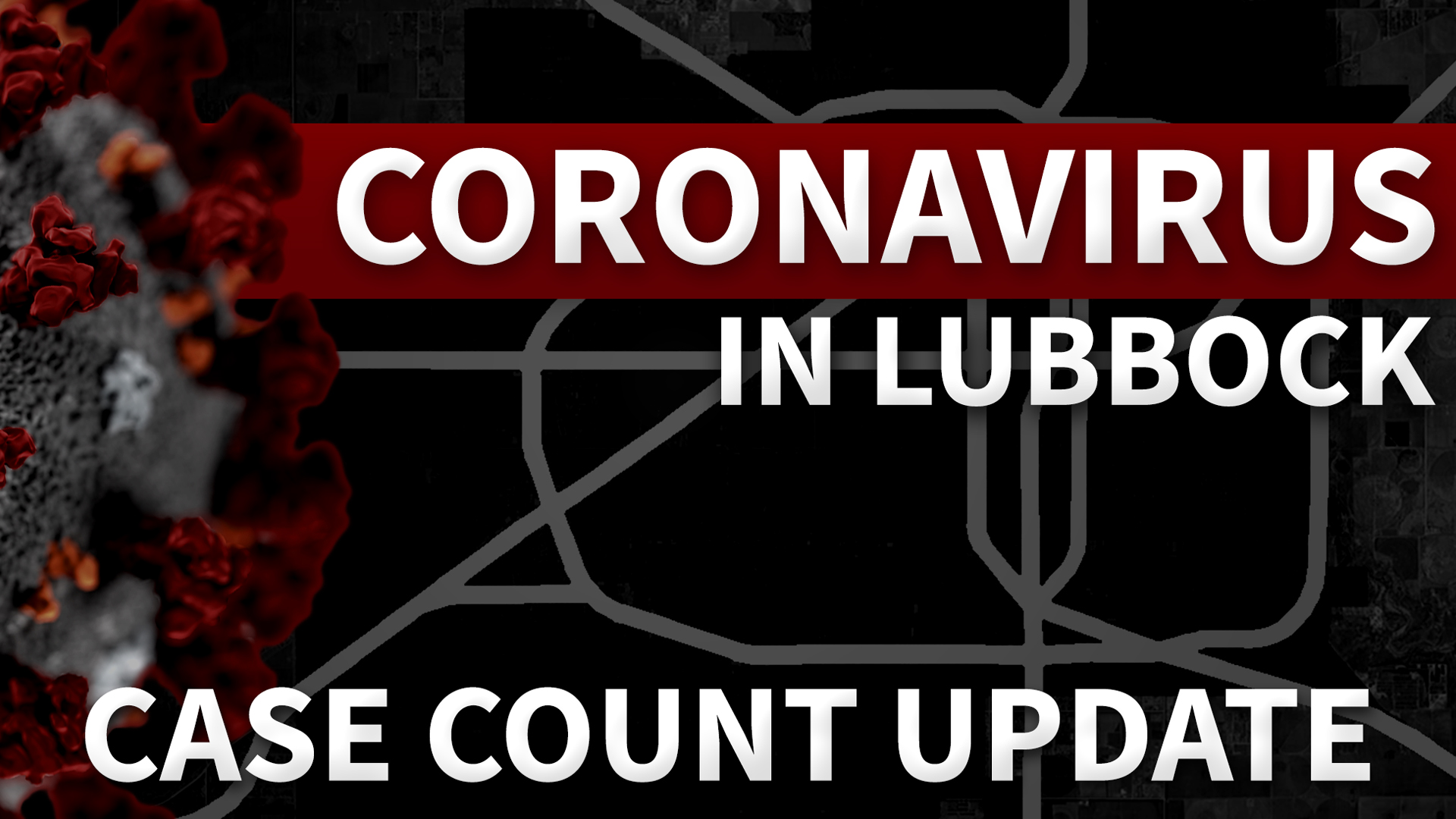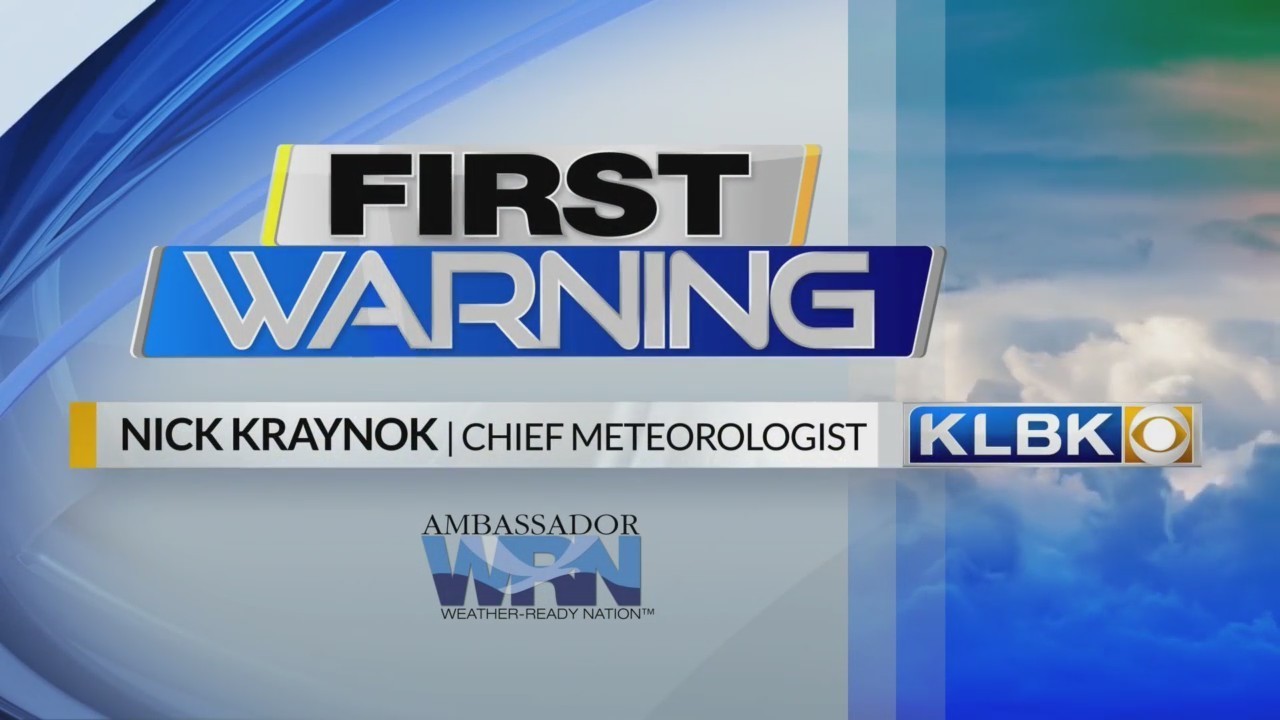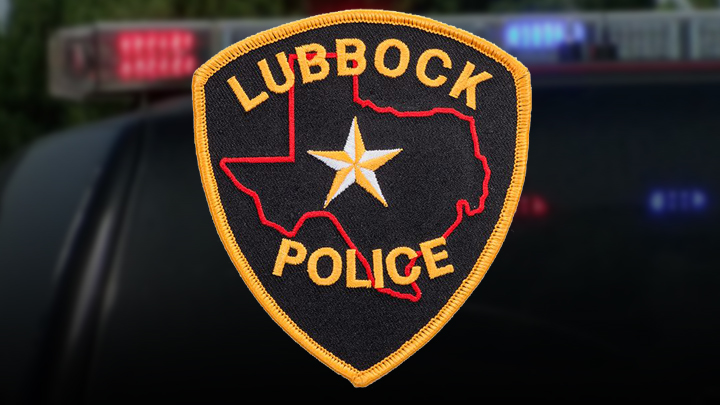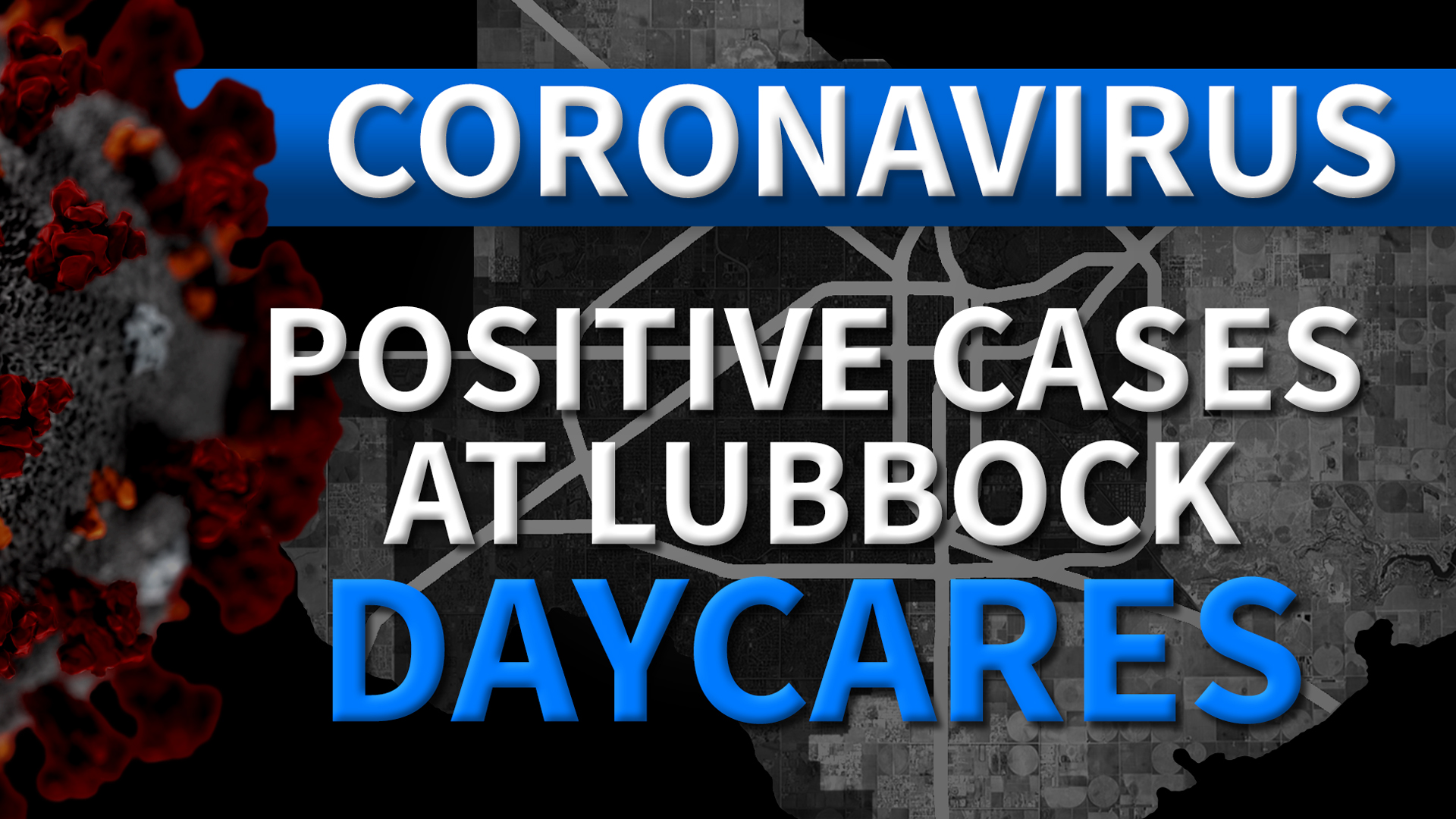The number of social media apps is going up on a regular basis but all of them want to know your location.
“It’s really great because our son was on a field trip and I could track when he was going to be at the school and I could see where he was. I can see when our daughter is leaving work,” said Kathleen Spendlove, a mother of eight children.
But because of her husband’s profession as a clinical psychologist, they know the dangers associated with sharing your location with the wrong person. It’s also why the have strict rules about which apps they allow their children to use.
“Snapchat is prohibited in our household. It’s the one thing that our children are asked about the most, and the one thing they have to say that they can’t have the most,” explained Stuart Spendlove, a father of eight and clinical psychologist.
While checking in, snapping or tweeting your location may seem harmless, in the wrong hands that information is potentially dangerous.
“They’ll start a chat session with them, and suddenly without warning, they are making appointments to meet them in the park, and then they go and that picture is not the same picture that they’ve seen because some mal-intentioned person posted the picture to hook a kid in, meet them somewhere and then they can abduct them and put them in the child sex trade,” explained Dr. Spendlove.
But, there are easy ways to protect your child. First and foremost, turn off the tracking feature.
“Almost all of the apps have the ability to turn off the location feature,” explained Allison Matherly, the TTU coordinator of social engagement.
The second tip, make sure you actually know the people you are friending or following on social media.
“We have rules for children on our social media that they cannot accept friendship from people unless they know them personally or they have two friends who can vouch for them personally,” said Dr. Spendlove.
Matherly also said it’s good advice to follow the old adage ‘stranger danger.’
The last tip is to utilize the safety and privacy settings within each of the apps.
“Think about the fact that it is a location feature but it is also a sharing and how much of that content is getting past that audience that you actually intended. Especially with Twitter and Instagram, it’s talking with and encouraging your kids ‘you can have a private account and still use all of the features’ without limiting them in the way that they use it,” said Matherly.
It’s also why both said that parents should have a very frank conversation with their children about the dangers they are exposing themselves to by sharing the location. In the end they say that your first job is to protect them even if they don’t think it’s fair.
How to turn off Facebook places location tracking here.
How to stop Instagram from using your location here.
How to turn off Snapchat’s map feature here.
How to turn off geotagging on IPhone or IPad here.
How to turn off geotagging on Android here.